Classroom Technology
Academic Computer Labs
Our Mission is to provide quality assistance to students, faculty, and all users of the instructional and open labs in a timely manner for the supported software and hardware. By using the Academic Computer Labs, you have agreed to follow the Academic Computer Lab Rules and Regulations. Labs are staffed with trained lab assistants to help users with the operation of HCCC software and hardware. Students are encouraged to use the computer labs on a walk-in-basis. The Open Lab Schedule is posted on bulletin boards and the website.
Technology in Classrooms

ITV
Fully immersive video classrooms with built in cameras, televisions, microphones, writing tablet, document camera, and computer.
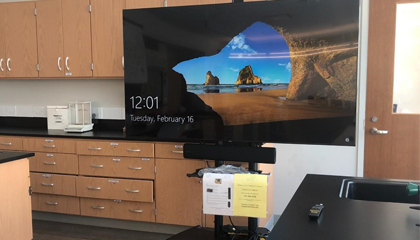
TV Carts
The TV Carts include a flat-screen high definition television, a Logitech camera, sound bar system, microphone, and a computer.
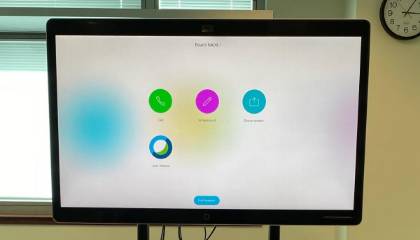
WebEx Board
With the Cisco Webex Board, you can wirelessly present, whiteboard, video, or audio conference, and even annotate shared content. The Webex Board has everything you need for meetings.

Logitech Camera
The Logitech cameras have more capability, including remote control pan, tilt, and zoom. Logitech cameras connect to the room computer.
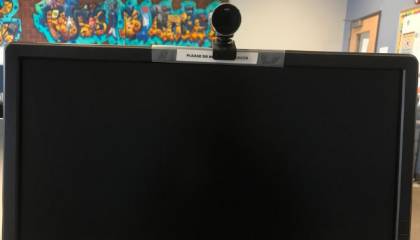
Webcams
High resolution camera with a fixed, wide-angle field of view. The webcams connect to the room computer(s).
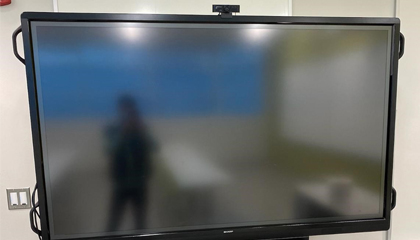
Aquos TV
Large touchscreen TV with a computer and webcam.

eGlass Board
The eGlass Board is an illuminated glassboard with a camera that is able to capture the user's face and writing in the same window.

Projectors
Create engaging and collaborative learning environments with the Bright Link 1485F.

Lavalier Mics
A lavalier microphone is a small microphone used public speaking applications in order to allow for hands-free operation. They are most commonly provided with small clips for attaching to collars, ties, or other clothing.
| Journal Square Campus | Journal Square Campus | North Hudson Campus |
| 71 Sip Avenue 4th Floor Room L419 Jersey City, NJ 07306 |
263 Academy Street 2nd Floor Room S217 Jersey City, NJ 07306 |
4800 Kennedy Blvd, 2nd Floor Room N224 Union City, NJ 07087 |
Related Services
Printing
Printing is available 7 days a week. We are providing help to computer users to get access to the printers in our Open Computer labs at Journal Square and North Hudson Campuses. The computer users can request to print their documents at computerlabsFREEHUDSONCOUNTYCOMMUNITYCOLLEGE.
Computer Lab and Classroom Support
Please contact us at computerlabsFREEHUDSONCOUNTYCOMMUNITYCOLLEGE, or you can call us (201) 360-4358, (201) 360-4625.