Guides and How-To's
Information Technology Guides and Resources
Login / Portal
If you are having trouble logging in and/or need a password reset, go to My Access (https://myaccess.hccc.edu). Please fill out the Help Desk Request Form for Students for other issues.
HCCC Account Claim - Recovery Information Guide | Claim Your Identity
Two Factor Authentication - Mobile App
Chromebook
Accessing Canvas on Chromebook
Chromebook Enrollment / Logging in
Making Adobe Acrobat the Default App
More Guides
Checkpoint Email Security User Guide
Making Adobe Acrobat the default PDF App on your PC
Login / Portal / Canvas
If you are having trouble logging in and/or need a password reset, go to My Access (https://myaccess.hccc.edu). Please fill out the Help Desk Request Form for Faculty/Staff for other issues.
Accessing Canvas on Chromebook
HCCC Account Claim - Recovery Information Guide | Claim Your Identity
How to Change Your Password on a Computer
Two Factor Authentication - Mobile App
Email / Outlook
Access to Another Mailbox from Web
Meeting Scheduling Made Easier
Mission Signature on Email Correspondence
Full HCCC Email Signature (50th Anniversary)
Signature Mission Statement for Email
Signature for Email - Safe Space, Great Colleges, Bellwether, ATD Logos
Achieving the Dream (ATD) Leader College Badge
Bellwether College Consortium 2024 Legacy Winner - Portrait | Landscape
Bellwether College Consortium 2024 Finalist - Portrait | Landscape
Campus Prevention Network 2025 Seal
Phones and Calling
Event Requests Through Coursedog
How to Reserve Computer Labs Guide
Course Dog Event Type Key

Introduction of Event Requests in Coursedog
Faculty Contracts and Electronic Signatures
How to Create a Digital Signature (Adobe)
How to Work With Fill-In PDF Forms
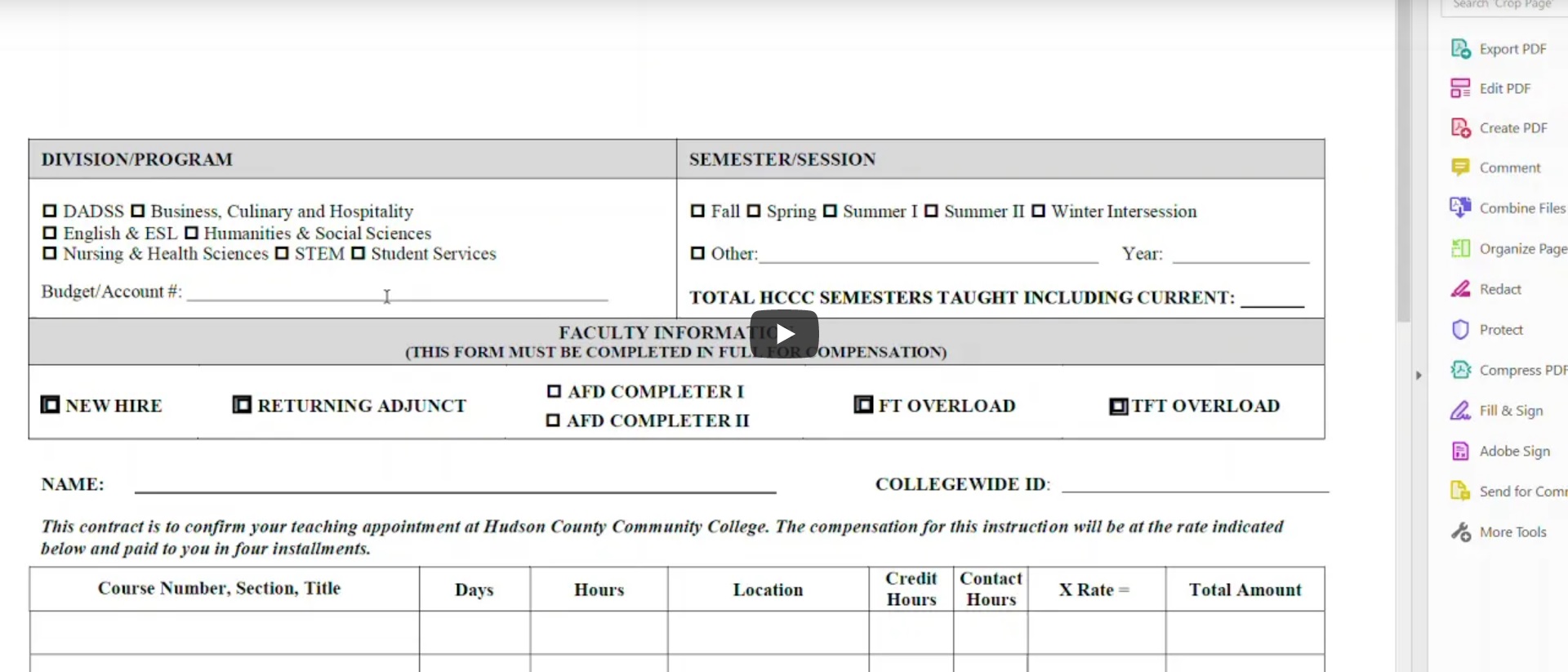
How-to Video about Adobe Signature
Check Request Process
Check Request Self-Service Process
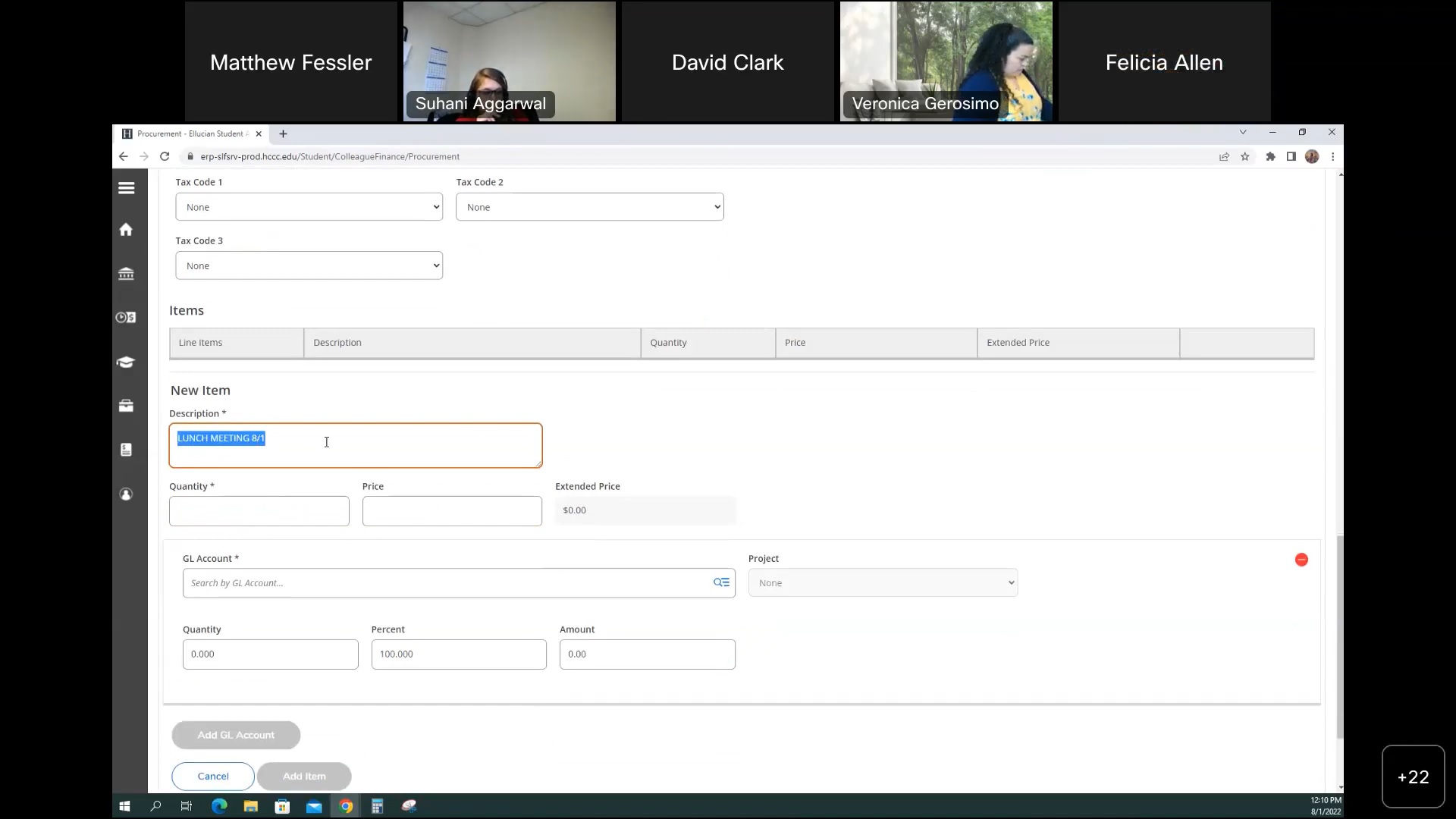
Training Video - New Check Request Process
Remote / Virtual
Community Agreement for College Hybrid and Virtual Meetings
WebEx Security - What to do when you are being Conference Bombed
Other Guides
Checkpoint Email Security User Guide
Making Adobe Acrobat the default PDF App on your PC
Securing and Backing Up Hudson County Community College Data
Standard Technology Setup
HCCC’s standard technology setup for faculty and staff includes a Windows laptop,
dual monitors, a docking station, a keyboard, and a mouse. Those with different computing
requirements will need to complete an Equipment Justification Form.
View more information about cyber threats and ways you can protect yourself on our HCCC Phish Bowl page.

Multi-Factor Authentication
HCCC Account Claim - Recovery Information Guide | Claim Your Identity
How to Immediately Report a Scam Email
Make Your Home an Internet Haven
Two Factor Authentication - Mobile App
Two Factor Authentication - Mobile App (Booklet)
Two Factor Authentication - VPN
VDI - Citrix Remote MFA Login (Microsoft Authenticator)
VDI - Citrix Remote MFA Login (Yubikey)
Your Personal Information is Like Money. Value it. Protect it.
View more information and resources on our Microsoft 365 (Email and Office Apps) page.

How to Install Microsoft 365 (Email and Office Apps)
A guide on how to install Microsoft 365 (Email and Office Apps) on a computer.

Como Instalar Microsoft 365 (Email and Office Apps)
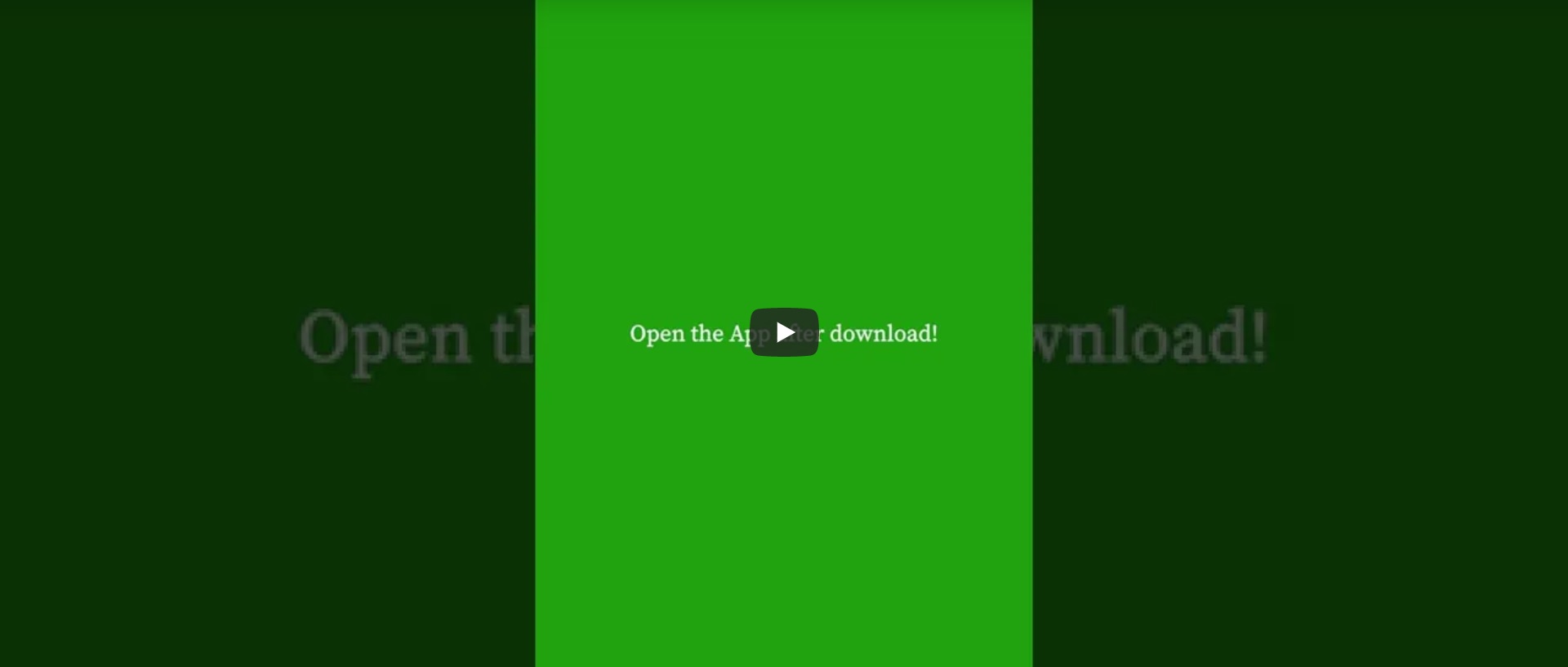
HCCC Email (iPhone)
A guide on how to install Microsoft Outlook on an iPhone device to have access to view your HCCC emails.
How to add Additional Sign-In Methods to Microsoft 365 (Email and Office Apps)
How to Change Default Sign-In Methods for Microsoft 365 (Email and Office Apps)
How to Configure Outlook on Android Devices
How to Configure Outlook on iOS / iPhone Devices
How to Download Microsoft Office
How to Open and Rename Documents in OneDrive
Sharp Aquos Board
Sharp Aquos Board Troubleshooting
Sharp Aquos Board TV Brief Guide
Epson Brightlink Projectors
Epson BrightLink Projector 1485FI Guide
View more information and resources on our WebEx and ITV Resources page.
Video Orientation to WebEx
(From 40:18 covers Canvas Webex plug-in)
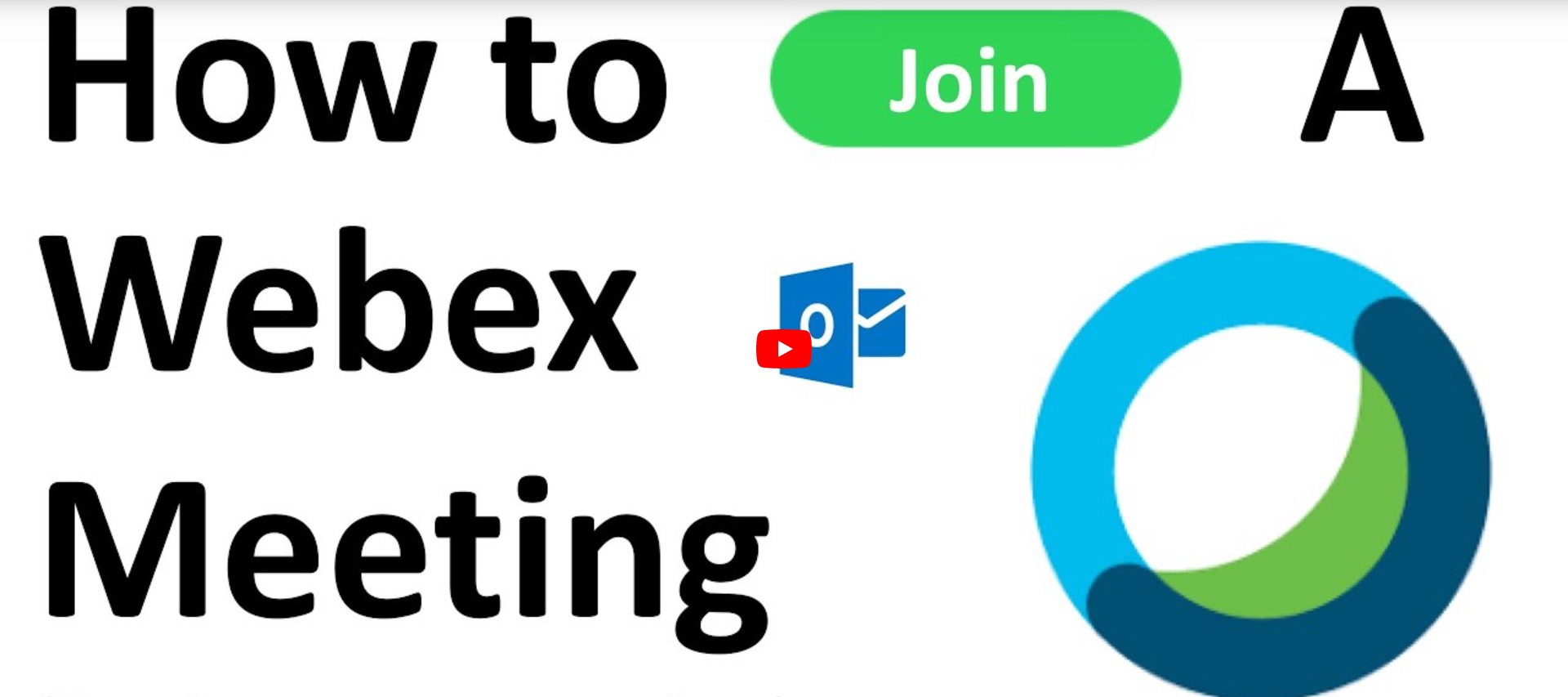

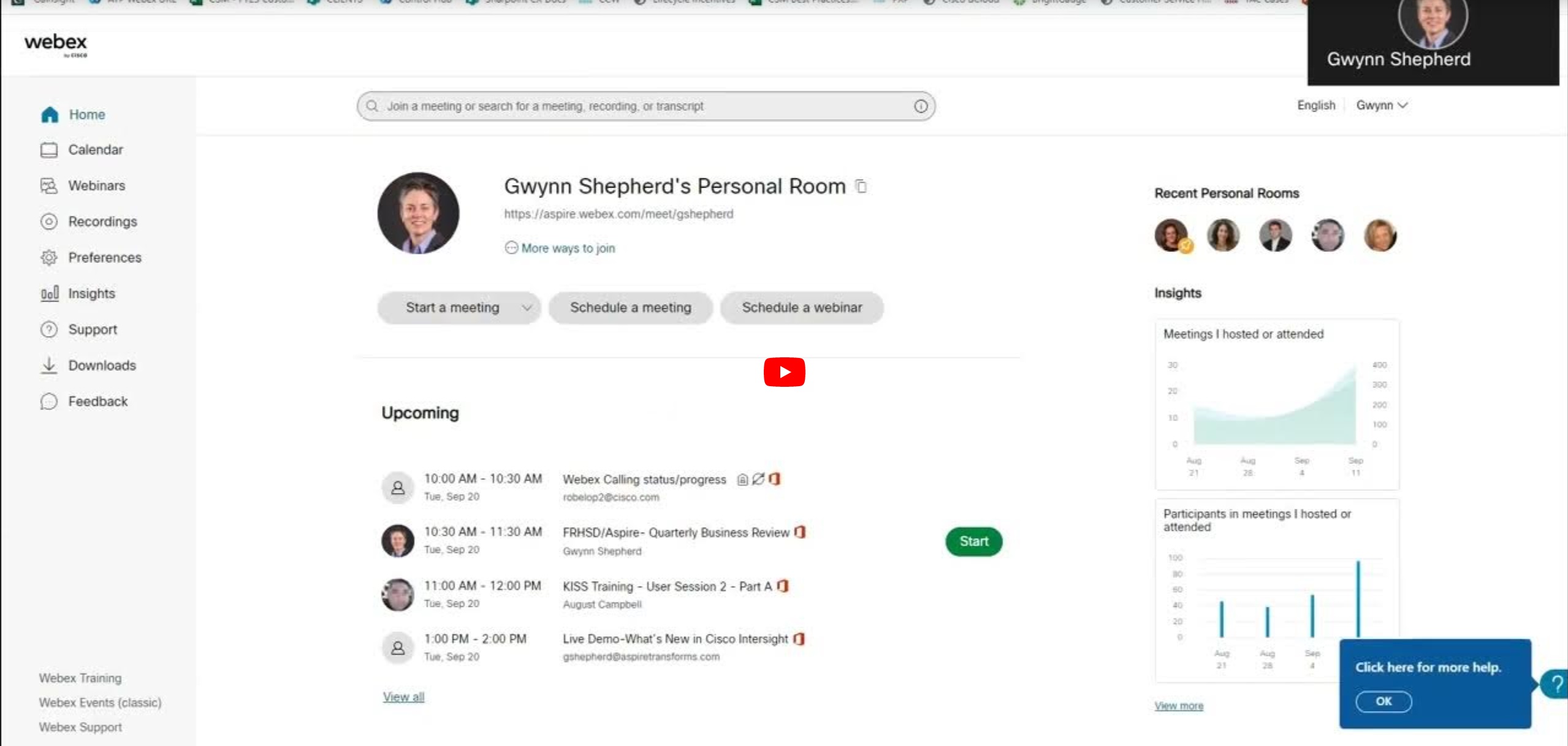
WebEx Security - What to do when you are being Conference Bombed
Hudson County Community College's Wireless Network can be accessed from many areas on the Jersey City Campus and the North Hudson Campus. Access to the HCCC Wireless Network is limited to currently enrolled students, HCCC Faculty and Staff. Below you will find information to assist you in configuring various laptop operating systems and mobile devices to connect to the HCCC Wireless Network.
To access the wireless network:
- Using your WiFi wireless settings on your device, select among the available WiFi options: For Students (HCCC_Student) or for Faculty and Staff (HCCC).
- Log in using your HCCC credentials. If you do not know your username and/or password, go to My Access https://myaccess.hccc.edu from an Internet-enabled computer to regain access to your account.
- Once you log onto the wireless network, your device will be connected to the Internet via the HCCC network.
Wireless Setup Guides
Please note: Microsoft has ended for Windows 7 in January 2020 and Windows 8.1 in January 2023. We recommend that Windows users upgrade to Windows 10 or 11 as soon as possible.
Wireless Setup Guide for Android Devices
Wireless Setup Guide for Chromebooks
Wireless Setup Guide for iOS / iPhone Devices
Wireless Setup Guide for Windows 11
Contact Information
Information Technology ServicesJournal Square Campus
Patricia Clay
Associate Vice President for Technology and Chief Information Officer
70 Sip Avenue - 3rd Floor
Jersey City, NJ 07306(201) 360-4310
itshelpFREEHUDSONCOUNTYCOMMUNITYCOLLEGE
computerlabsFREEHUDSONCOUNTYCOMMUNITYCOLLEGE
North Hudson Campus
4800 John F. Kennedy Blvd - 3rd Floor
Union City, NJ 07087(201) 360-4309
itshelpFREEHUDSONCOUNTYCOMMUNITYCOLLEGE